Blockchain Server
The blockchain server is responsible for verifying log integrity and recording hashes on the Hedera blockchain. It also writes all messages, hashes, encrypted files, and alerts to MongoDB.
File Structure
/root/keralis/
├── blockchain/
│ ├── test-integrity-system.js # Integrity tests
│ ├── auto3.js # Script for sending messages to the blockchain +
│ ├── file-integrity-checker.js # Main verifier
│ ├── dashboard.js # Web interface
│ ├── ecosystem.config.js # PM2 configuration
│ └── .env # Environment variables
├── public/ # Dashboard assets
└── logs/ # System logs
Main Components
auto3.js
The main program that processes hashes, encrypted log files, and blockchain messages.
- Records the hash received from the sender server in the MongoDB database
- Sends the hash directly to the Hedera topic
- Records the message sent to the blockchain (in this case the hash) in the database
- Records the .log.enc file in the database
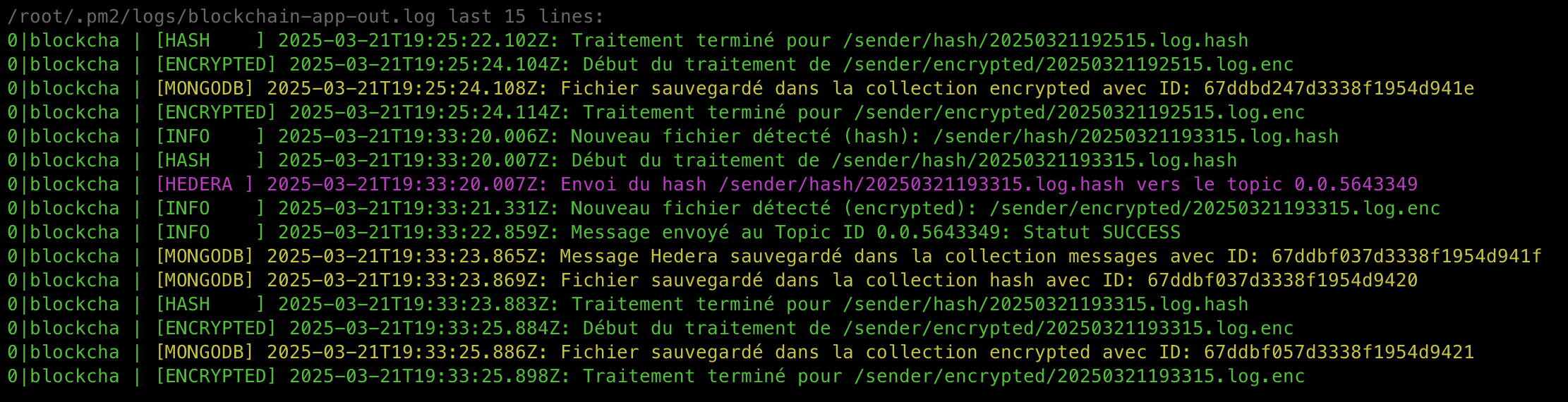
Activity log of auto3.js
file-integrity-checker.js
Monitoring service that:
- Periodically monitors log files
- Recalculates and compares hashes from the Sender server with hashes recorded on the blockchain
- Generates email alerts in case of modifications
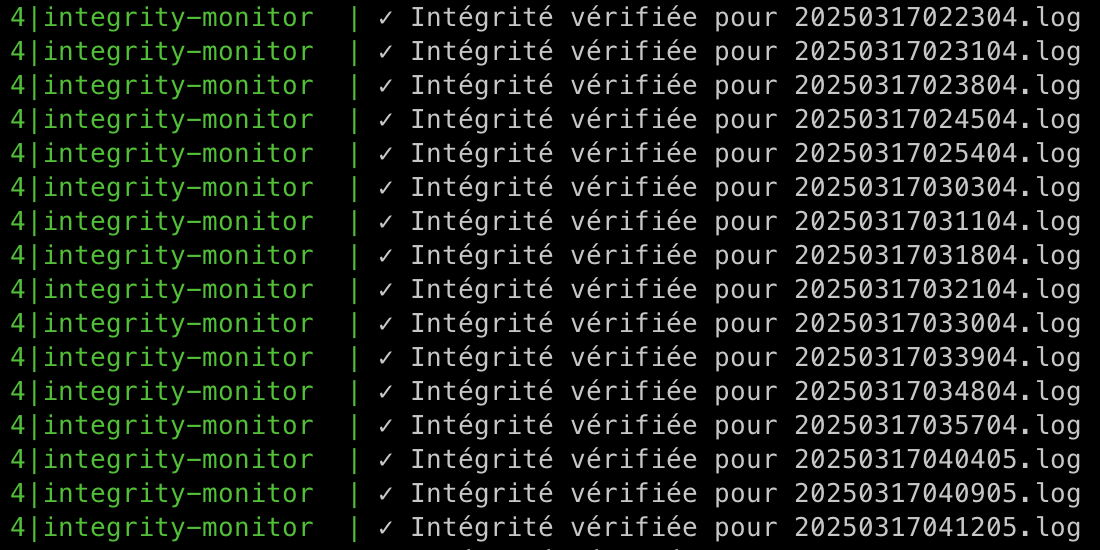
Activity log of file-integrity-checker.js for log verification
test-integrity-system.js
Test utility that allows:
- Testing the connection to the client server API
- Simulating file modifications
- Verifying alert functionality
- Testing email configuration
tip
Running node test-integrity-system.js can be very useful!
dashboard.js
Web monitoring interface that offers:
- Visualization of monitored logs
- Real-time system status
- History of detected modifications
- Monitoring statistics
Run: node dashboard.js or use the pm2 config below.
ecosystem.config.js - 1
PM2 configuration for blockchain sending with auto3.js:
module.exports = {
apps: [{
name: 'blockchain-app',
script: 'auto3.js',
watch: true,
env: {
NODE_ENV: 'production'
}
}]
}
ecosystem.config.js - 2
PM2 configuration for integrity checking:
module.exports = {
apps: [{
name: 'integrity-checker',
script: 'auto3.js',
watch: true,
env: {
NODE_ENV: 'production'
}
}]
}
tip
Remember to run pm2 save to save the pm2 configurations!